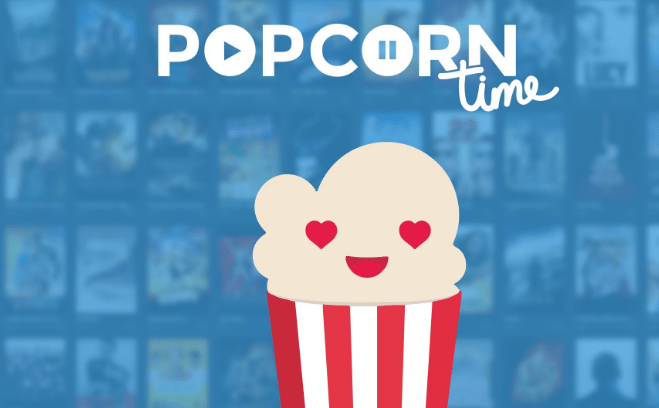| App Download Version | 3.2.23 |
| Last Updated | May 6, 2019 |
| App By | Image-Line |
| Size | 1 GB |
| Get It Now |
For many years, FruityLoops, (better known as FL Studio) has been the go-to audio workstation for DAW enthusiasts. FL Studio Mobile APK allows users to create music using drum machines and musical instruments. The workstation makes it easy to create music by playing directly on a virtual piano or by entering a music composition on a sequencer. Users can edit audio projects by altering the volume of instruments. They can also apply filter effects to their production.
While FL studio has been around for quite some time on PCs, it took some years before Image-Line finally released the mobile version. Like many other DAWs, making a crossover to a mobile platform that works hasn’t been all that easy. But Image-Line pulled this off with the release of the iOS version in 2011. The Android version followed some years later. This made it easy for lovers of this workstation to create multi-track music projects on their mobile devices. With the FL studios mobile app, users can record, edit, sequence, and mix their song seamlessly. They can even render a complete song on their phone or tablet.
Features of this mobile application
FL Studio mobile application offers the same features as the PC version. However, the mobile version comes in a simple, easy-to-use package. Let’s look at some features of the app.
A Clean and charming app interface
This app has a beautifully presented mobile interface. With a mild iOS flavor, this app is both clean and attractive. Thoughtful placement of the controls makes intuitive use possible. It uses an icon-driven approach to model real-life analog workstations. Instead of a cluttered interface typical of other digital workstations, FL Studio uses pop-up dialogs. This makes it easier to access settings and options. The app has the advantage of not overwhelming the user. Image-Line has configured the screen layout to work with various screen sizes. It also works neatly for a wide range of screen resolutions.
Advanced sound creation
This Digital Audio Workstation combines high-quality samples and sequences. This has made it possible to create great sounds and effects. The app also comprises advanced drum kits and sliced-loop beats. The APK package comes with a virtual piano keyboard and drum pads. Also, there is a step sequencer, which makes it possible to program percussion instruments quickly.
Users can play instruments with knobs and sliders. They can also capture audio recordings conveniently. There is a long list of sounds and instruments to experiment with. This provides a seamless music production experience. Eleven different drum collections and twenty-four instruments are present. Six sound effects packs and fifty synthesizer voices are also available. These are grouped into lead, pad, bass, and keys. Also, reflex-like loops are available for smooth production right on your mobile.
Mixing, editing, and effects
Another top feature of this app is its high-quality audio engine. Image-Line has optimized this app for mixing and editing. FL studio makes editing single or multiple tracks easy. You can mute and edit specific tracks of your choice. It is also possible to play one track and mute the others. Users can also adjust volume and apply pan on each track. You can add a wide range of effects to audio tracks using this application. These include auto-ducker, limiters, distortion effects, compressor, chorus, and so on.
There is a graphic equalizer or parametric equalizer for editing tracks. You can also add Filters, delays, or phasers to the mix to enhance it. Direct editing of recorded performances is possible. You can do this by entering notes and chords using the piano roll feature. With little skills and experience, editing tracks with FL Studio mobile APK is a complete breeze. Amateurs will find the app convenient to use. Expert users will find it versatile too.
Project sharing and export
Users can easily export projects either as an MP3 or AAC file. You can export data in WAV format too. Installation over a network is possible. The app can be synced across up to 3 devices. Wireless transfer of projects across apps on Android, iOS, or Windows devices is possible too. With this, users will find it easy to work across devices. This also makes it simpler to work with friends on projects. It also means you can work on a project on your PC and switch to mobile if you wish.
What else could we have with this APK
With the basic version of the app, amateurs and expert users can have fun on their audio projects. However, users interested in unlocking additional features can download the FL Studio Mobile APK, like unlimited access.
Downloading the FL Studio mobile APK gives you access to all the features of the app that are otherwise locked. While most of the instruments are available for free, you have to purchase some additional ones. This includes instruments like the Groove Machine Synth or Transistor bass. The APK comes with all these instruments and features unlocked.
Conclusion
While the DAW market isn’t devoid of competition, this app is one of the most professional options for mobile right now. Although FL Studio still has its limitations, it remains a highly polished tool for creating music on mobile devices. Of course, there are slight differences from the desktop version. However, you can still tweak this app nearly as much as you would on your PC right there on your mobile device. Both first-time users and old users will have a blast using this mobile APK.